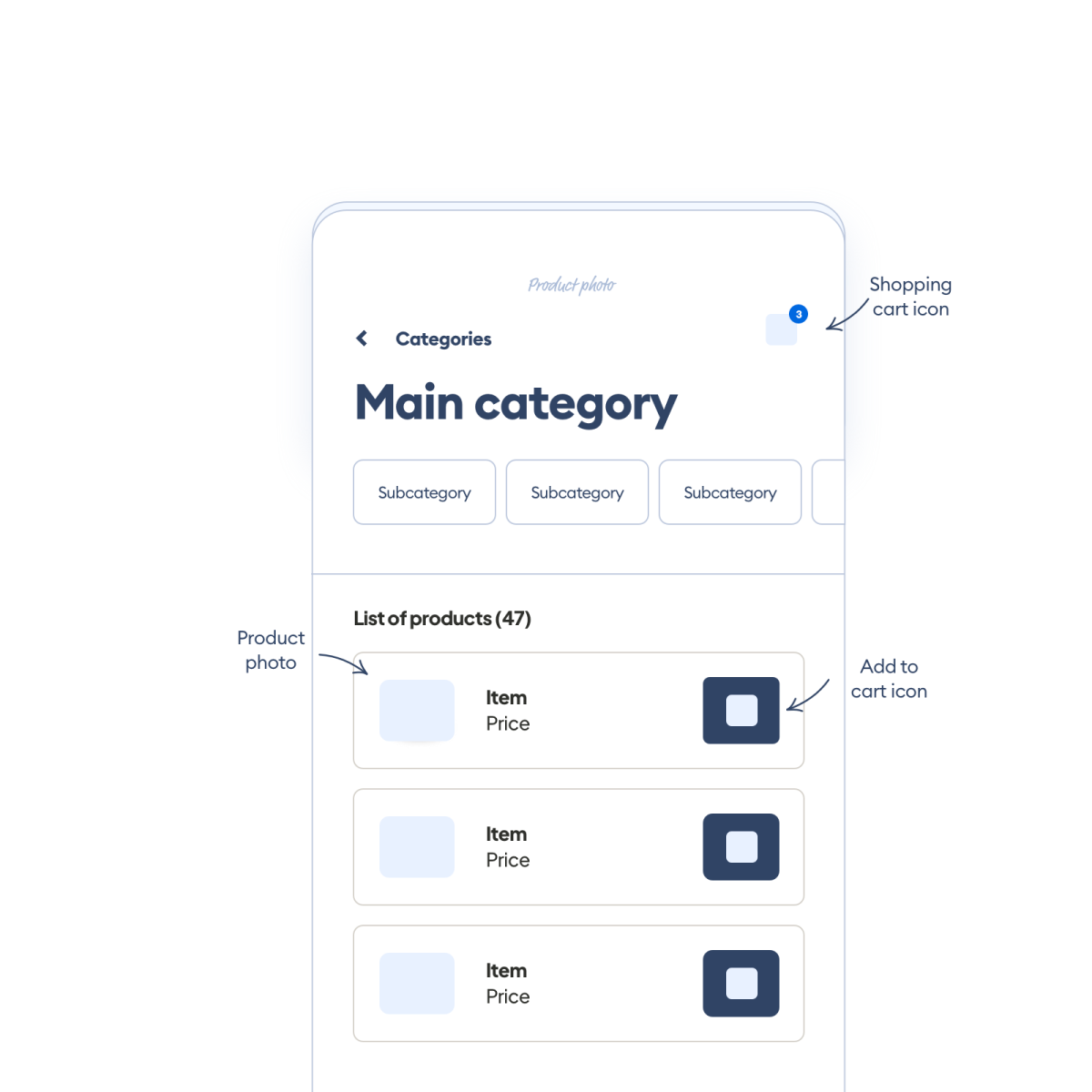About
🧐 What it is
The UI challenges, hosted by hype4.academy, allow people to participate in a variety of designs that they may not have had the opportunity to design in everyday lives.
With the provided wireframes, participants of the challenge are tasked to create a high-fidelity wireframe that meets the description and goal of a given challenge.
Provided Wireframe
UI Challenge #1
Description:
Design a product card with add to cart and favorite button
Goals of this challenge:
Design a product card
Low-Fidelity Wireframe
High-Fidelity Wireframe
UI Challenge #2
Description:
Generic music player with the regular playback features
Goals of this challenge:
Design a music player
Provided Wireframe
Low-Fidelity Wireframe
High-Fidelity Wireframe
UI Challenge #3
Description:
A simple login screen with signup link at the bottom
Goals of this challenge:
Design a login screen
Provided Wireframe
Low-Fidelity Wireframe
High-Fidelity Wireframe
UI Challenge #4
Description:
Simple registration screen with login option at the bottom
Goals of this challenge:
Design a registration screen
Provided Wireframe
Low-Fidelity Wireframe
High-Fidelity Wireframe
UI Challenge #5
Description:
A simple popup window with both “cancel“ and “agree“ buttons
Goals of this challenge:
Design a simple popup window
Provided Wireframe
Low-Fidelity Wireframe
High-Fidelity Wireframe
UI Challenge #6
Description:
A simple calendar design displaying the current month & date
Goals of this challenge:
Design a calendar
Provided Wireframe
Low-Fidelity Wireframe
High-Fidelity Wireframe
UI Challenge #7
Description:
A generic credit card's front view
Goals of this challenge:
Design a credit card
Provided Wireframe
Low-Fidelity Wireframe
High-Fidelity Wireframe
UI Challenge #8
Description:
A vertical dropdown category list
Goals of this challenge:
Design a list of categories
Provided Wireframe
Low-Fidelity Wireframe
High-Fidelity Wireframe
UI Challenge #9
Description:
A confirmation popup with x in the top corner
Goals of this challenge:
Design a confirmation popup
Provided Wireframe
Low-Fidelity Wireframe
High-Fidelity Wireframe
UI Challenge #10
Description:
A profile view screen with profile picture and personal info
Goals of this challenge:
Design a profile view screen
Provided Wireframe
Low-Fidelity Wireframe
High-Fidelity Wireframe
UI Challenge #11
Description:
A code field screen to enter verification PIN
Goals of this challenge:
Design a code field
Provided Wireframe
Low-Fidelity Wireframe
High-Fidelity Wireframe
UI Challenge #12
Description:
A map view screen with top search bar and small modal popup
Goals of this challenge:
Design a map view
Provided Wireframe
Low-Fidelity Wireframe
High-Fidelity Wireframe
UI Challenge #13
Description:
A simple calculator screen with an example calculation on screen
Goals of this challenge:
Design a non-scientific calculator view
Provided Wireframe
Low-Fidelity Wireframe
High-Fidelity Wireframe
UI Challenge #14
Description:
Category screen with a list of products
Goals of this challenge:
Design a category screen
Provided Wireframe
Low-Fidelity Wireframe
High-Fidelity Wireframe
UI Challenge #15
Description:
A category card screen with add to cart and product image
Goals of this challenge:
Design a category cards screen
Provided Wireframe
Low-Fidelity Wireframe
High-Fidelity Wireframe